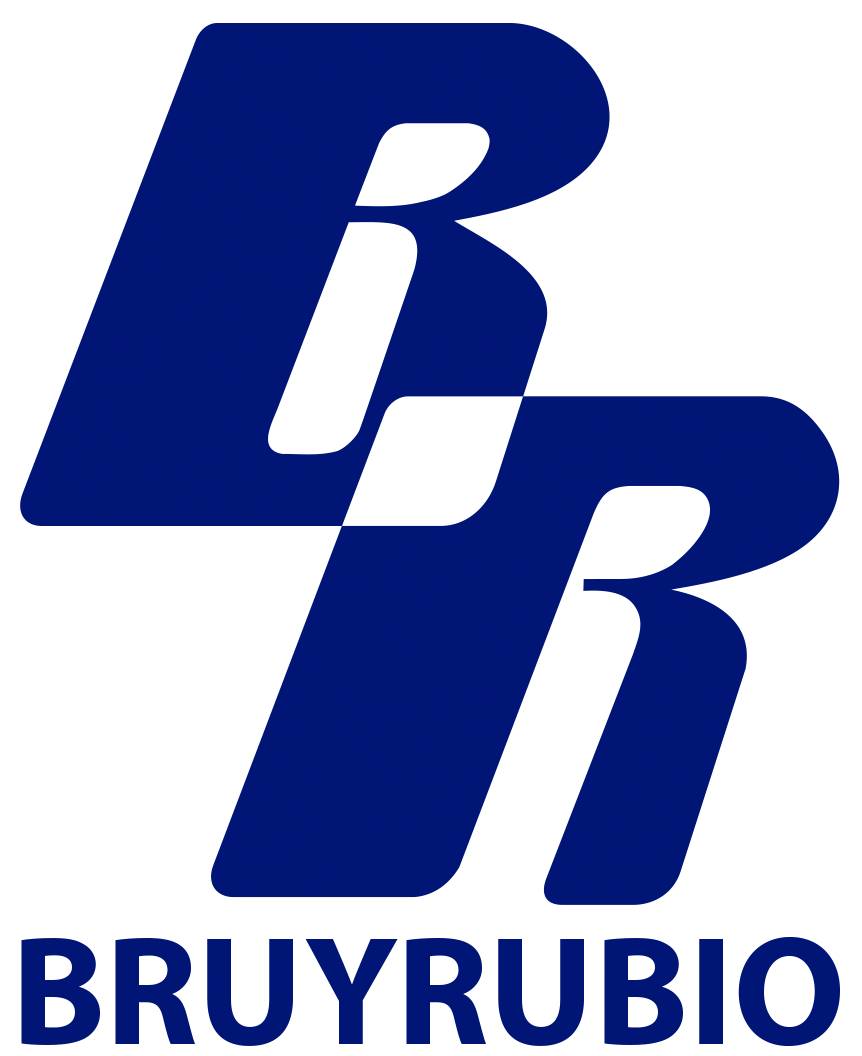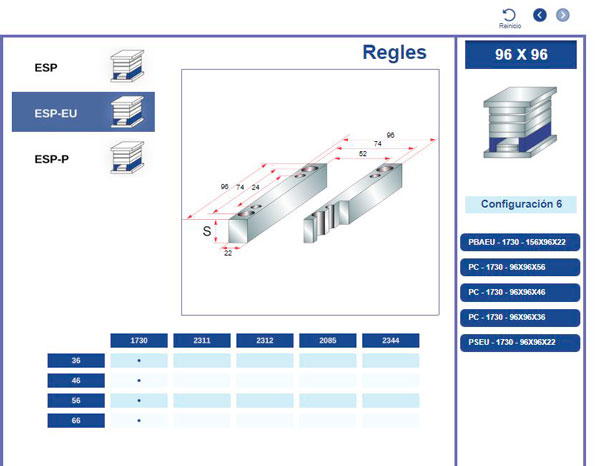Since the launch of our webpage having a Mould Configurator has been our priority.
Having listened to our customer needs we can proudly announce our new mould configurator available from the Bru Y Rubio website. This feature will allow us to expand our CAD generation capabilities to cover all the needs that the Designer may have.
The Bru y Rubio Mould Configurator is very easy to use, and to get the most out of it we recommend that you follow the steps below:
Please remember to choose your language to get the configuration adapted to your needs.
- Select the size of the Mould you wish to configure.
- Select the type of mould you want from the 7 options (right bar).
- On the right, the plate to be selected will be highlighted in blue and on the left you can select the type of plate (ESP, ESP-EU,…).
Once selected, we must add it by choosing the desired thickness and material from the table.
As plates are selected, they will be added in the right column with the indication of the type of plate and the selected dimensions.
You can always go back and forth with the buttons in the upper corner.
- Once all the plates are selected, a list of the accessories required for this mould will appear.
By default, all the accessories selected will be integrated in the CAD and added to the cart and will appear, but you can unselect the ones not required.
You will find two buttons on the right, one to add all the plates and accessories (if they are selected) to the cart, and another to download the CAD files of the configured mould.
5.- If you wish to download the CAD files, we recommend that you first click on the CAD button and wait a few seconds while the Model with its specifications is generated.
Once generated, you can choose between the available formats (X_T, STEP, IGES) and they will be downloaded immediately.
- Once the CAD is downloaded, you can click on the cart button and add your mould with all the selected plates and accessories to your cart and you will be redirected to the Web.
If you add the mould to your cart to request a quotation, a new page will open within the website, but you can return to the configurator page, which will remain open for a few minutes.
We hope that our new configurator will be of great use for the Design of your Moulds and we´ll appreciate any improvement or comment you can make, to adapt it as far as possible to the general needs of the Mould Maker and Designer.
NOTE: By clicking on any image on this page, or on the title or HERE, you will be able to access directly to the Mould Configurator.